Here are some easy instructions on how to post a YouTube video in any of your forum posts.
1. Find a link to the YouTube video that you want to share. It will look like this:
2. In your forum post, enter this code:
3. Replace the "xxx" with the video id. An example of the video id is in red below:
If you followed the directions correctly, you should see a video like the one below AFTER you have submitted your post:
Please note that not all YouTube videos are eligible for embedding, but the vast majority of them are.
Results 1 to 10 of 10
Thread: How To Post A YouTube Video
-
06-07-2011, 05:46 PM #1
 How To Post A YouTube Video
How To Post A YouTube Video
Last edited by nodepositneededbonus; 04-03-2024 at 02:26 AM.
-
06-07-2011, 05:50 PM #2
-
06-07-2011, 05:55 PM #3

You didn't follow the directions correctly!
Only insert the part of the link in red (in my original post).
I edited yours to work properly.
Try another though to make sure you get the hang of it!
-
06-07-2011, 05:55 PM #4

let's watch this together NDN LOL My favorite video !
-
12-14-2012, 10:44 PM #5
 I'm Shy - Talk to me!
I'm Shy - Talk to me!
- Join Date
- Dec 2012
- Location
- Las Vegas
- Posts
- 4
 Funniest poker hand
Funniest poker hand
Hey friends, see what i have found. Chris Ferguson's Funniest poker hand.
-
12-15-2012, 12:07 PM #6
 Banned
Banned
- Join Date
- Dec 2012
- Posts
- 4

this is not a big task to do just open the you tube and on that wall a blog of post is generally appear then click on that blog and enjoy your video.

-
08-05-2013, 09:26 AM #7
 I'm Shy - Talk to me!
I'm Shy - Talk to me!
- Join Date
- Dec 2012
- Posts
- 7
 would the same instructions work on my blog?
would the same instructions work on my blog?
i've always wondered how to embed a video on my blog. would these instructions work the same on say, wordpress?
-
09-04-2013, 01:03 AM #8
 I'm Shy - Talk to me!
I'm Shy - Talk to me!
- Join Date
- Aug 2013
- Posts
- 2
 Very nice sharing
Very nice sharing
Thanx a lot for sharing great video..i will forward to my friends...thanx
-
09-10-2013, 09:10 PM #9

Thanks, I was wondering how to do that

Think it worked this time
-
10-01-2023, 05:04 AM #10
 I'm Shy - Talk to me!
I'm Shy - Talk to me!
- Join Date
- Oct 2023
- Posts
- 2

To post a YouTube video, first sign in to your YouTube account. Then, click on the "Create" button at the top-right corner of the homepage. Select "Upload Video," choose your video file, and fill in the video details (title, description, tags). Set your privacy settings, choose a thumbnail, and add any necessary video elements. Finally, click "Publish" to share your video with the world! Remember to keep your comment under 80 words for brevity.
Thread Information
Users Browsing this Thread
There are currently 1 users browsing this thread. (0 members and 1 guests)
Similar Threads
-
Favorite Youtube of All Time
By ScareCrowAKA in forum YouTube VideosReplies: 4Last Post: 11-24-2011, 10:37 AM -
Youtube video?
By KaciBlakely in forum Questions & CommentsReplies: 4Last Post: 07-11-2009, 05:08 PM -
Youtube Covers (Come on!)
By eejit101 in forum GeneralReplies: 10Last Post: 06-16-2009, 04:13 PM



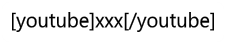

 Reply With Quote
Reply With Quote




